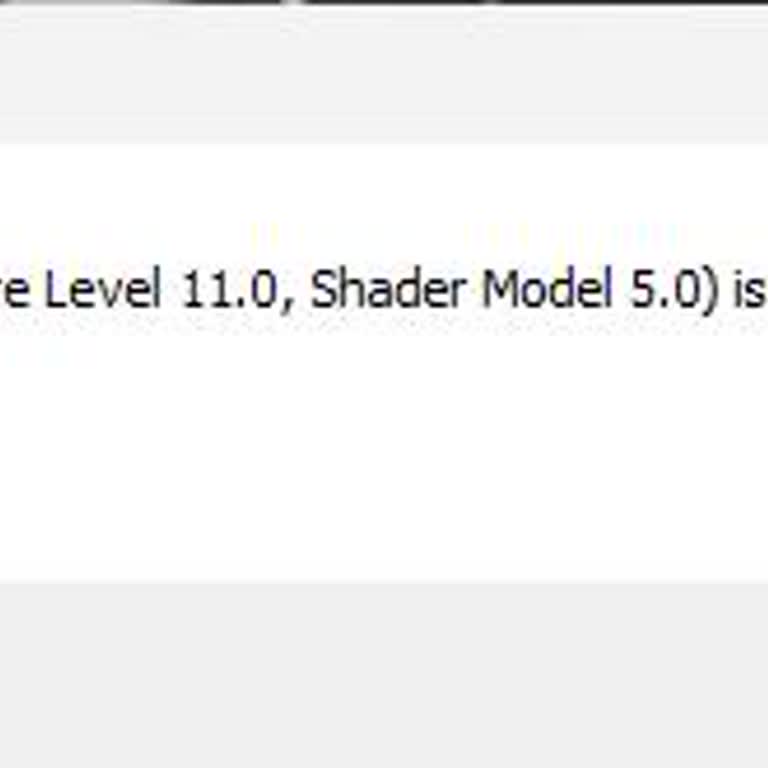When this occurs, you will need to employ one of the following troubleshooting techniques, which should get Valorant up and running in no time.
- Reduce your PC's resolution
If you frequently change your PC's resolution based on the task you're conducting, Valorant may have been confused. Even if the game already has its resolution setting, failing to match it when launching Valorant may cause it to operate improperly or refuse to run. Experiment with lower resolutions to determine whether they make a difference, or select the resolution Valorant will use on your PC before beginning the game.
- Check for graphics card updates
New driver updates often get neglected by players. In addition to ensuring that your GPU is optimized for freshly released games, graphical driver updates can also fix new or existing flaws. Try relaunching Valorant after installing updated drivers for your graphics device. If Valorant fails to run following the installation of a new driver update, it may be necessary to downgrade your drivers.
- Disable your antivirus software
It may be confusing Valorant for a potential threat and shutting it down before it can launch, leaving your computer susceptible to potential threats. For example, an antivirus tool that deems a necessary game file malicious may block the game from launching. Instead, launch Valorant and disable or deactivate your antivirus program to determine if it makes a difference. Alternately, you can add the files of Valorant as an exception.
- Relaunch all Riot services
Players may observe numerous Riot services running in the task manager while logging into Valorant. In rare situations, these tasks may become trapped in the background and prevent the launch of other Riot activities. During the relaunch of Valorant, open your task manager and terminate all Riot-related processes. This will force the system to relaunch them when Valorant is loaded.
- Run Valorant as an administrator
Many permissions are required for games to function effectively. If you do not have administrative privileges on your gaming PC, games may malfunction because they cannot interface with specific system components. First, try launching Valorant as administrator. This procedure may require the input of a password. If you don't know the password, you must contact your device administrator.
- Reinstall Valorant and update Windows
If all else fails, you should reinstall Valorant and upgrade Windows. Reinstalling Valorant is the optimal method for troubleshooting game files, as any corrupted files will be replaced. Windows updates may also include bug patches that can assist in resolving the issue.