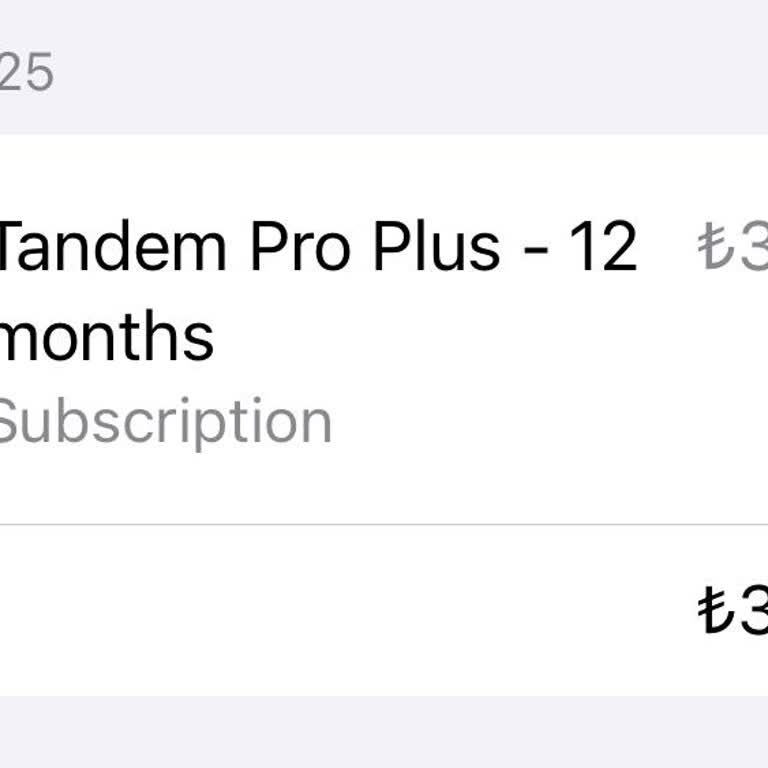If Tandem took money out of your account without your permission, you can quickly fix this by asking for a return based on the platform of your device. First, check to see if the charge came from the Google Play Store or the Apple App Store.
Apple takes care of all payments and returns for iOS users. Sign in to [reportaproblem.apple.com](https://reportaproblem.apple.com/), choose "Request a refund," and then do what it says. Apple generally gets back to you in one to two days.
If you're an Android user, open the Google Play Store app, go to "My Apps," find Tandem under "Subscriptions," and ask for a return.
You have 48 hours to do this. If more time has passed, you'll need to use their [contact form](https://tandem.zendesk.com/hc/en-us/articles/15311634202898-How-can-I-get-a-refund) to get in touch with Tandem help and include a copy of your Google Play receipt.
To stop being charged again, make sure you cancel any subscriptions that are still live by going to Settings > Subscriptions on iOS or the Google Play Store app on Android. If you need more help, email [email protected] with a copy of your ticket and information about the charge that you made.
Do you have another way to solve it? We'd love to hear from you in the comments.
Related Complaints
I Was Charged Without Consent by Tandem Language App and Got No Response
On February 16, 2025, Tandem Language charged me ₺399.99 without my permission, even though I was only using the free trial version of the app. I never authorized a subscription or payment of any kind. After noticing the unauthorized charge, I immediately tried to reach out to both Apple Support and...
Refund Request From Tandem
On February 16, 2025, ₺399.99 was withdrawn from my account without my permission. Although I tried to contact both Apple Support and Tandem multiple times, I received no response. I checked all my subscriptions and settings, but there was no warning or confirmation message before the charge. This s...
I Want My Access to Tandem or a Refund

Hi, my name is Brian J***, and my Tandem account is jo***@gmail.com. I was banned on Tandem because I am a total beginner in the English language and tried to communicate with someone there, but perhaps I came across as improper. I would like to request access to my account or a refund of my money. ...
Unjustly Banned on Tandem After Upgrading to Pro

I was banned on Tandem without any valid reason, just one day after upgrading to Tandem Pro. Some individuals who don’t like me falsely reported my account, and I demand that this issue be resolved immediately. I also request a full refund for the payment I made. Please correct this situation as soo...