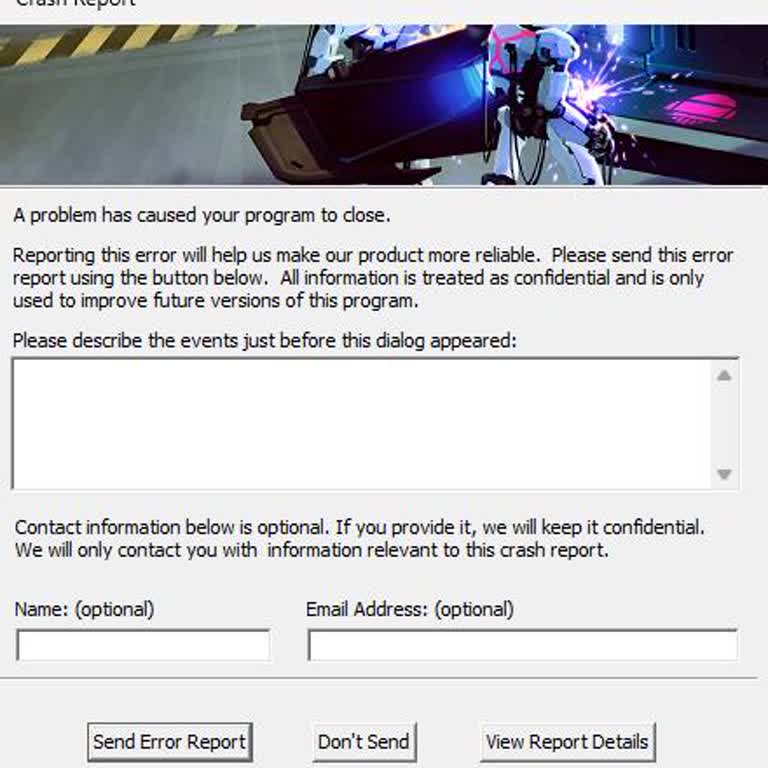Clear the cache and cookies in your browser first, then try refreshing the page or checking in using www.stardoll.com.
Make sure your browser is completely up to date because Stardoll functions best on latest versions of Chrome, Firefox, or Edge.
Disabling any browser extensions, VPNs, or ad blockers that might prevent scripts or content from loading will assist if that doesn't work.
Additionally, to rule out local connectivity issues, check your internet connection and try visiting the website from a different network or device.
Stardoll suggests rebooting your device or changing browsers for additional troubleshooting. If the problem continues, send an email to [email protected] with your login, browser version, and, if you can, screenshots.
If you’ve faced a similar issue, don’t hesitate to share your story here. You can also file a complaint on Xolvie to help others in the same situation.
Related Complaints
Stardoll Keeps Crashing on Launch and Closed My Account After Long Inactivity

I’m incredibly frustrated with Stardoll right now. Even though my computer is fully compatible (64-bit), the game crashes immediately every time I launch it, showing an error report and refusing to open. I’ve uninstalled and reinstalled the game multiple times, but nothing has worked. To make thing...
I Can't Open Stardoll App

I can't login via Stardoll App on my MacBook M1. I keep getting the same error: Error transferring https://login.xsolla.com//api ... Bad Request I have no problem logging in via the website but the website is extremely laggy making it impossible to play.
Unable to Access Stardoll via Launcher Despite Years of Investment

I have been unable to access Stardoll through the launcher application for several days now. As a dedicated user of 13 years, I’ve invested significant time and money into my account, and this issue is incredibly frustrating. I’m unsure if the problem is with my computer or the launcher itself, but ...
Stardoll Stylist Studio Won’t Load Outfits—Need Urgent Fix

As a Royalty member on Stardoll, I’ve been experiencing an ongoing issue in the Stylist Studio. When I try to style clients by selecting brand, budget, or color, the outfits fail to load. I’ve logged in and out of the game multiple times, but the problem persists. This glitch is incredibly frustrat...